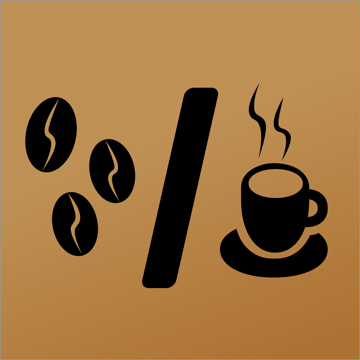
Coffee Ratios
Coffee and Espresso Ratios
Coffee and Espresso ratios calculator, for both Espresso and larger drinks.
About:
Coffee Ratios is an app that aims to help you to easily calculate ratios either for espresso or larger drinks, that’s why the app has two modes Coffee mode and Espresso mode.


Sections:
Coffee In:
Drag the slider or click the buttons to change the value of the amount of coffee you’re putting in. Editing this value changes Coffee Out/water needed, using the current value of the ratio.
Coffee Out/Water Needed:
Using the slider or the buttons changes the value. By doing this, it will udpate the value of the ratio.
This section changes the name from Coffee out while on Espresso mode, to Water needed on Coffee mode.
Ratio:
Use the buttons to change the value. Changing the ratio changes the value of Coffee Out.
Notes:
- Changing Coffee In at the current ratio generates a change in Coffee Out.
- Changing Coffee Out/Water needed generates a change in the ratio (if Coffee In stays the same).
- Changing Ratio will generate a change in the Coffee Out/Water needed (if Coffee In stays the same).
- Locking up ratio (by closing the Lock button) it will allow you to edit the Coffe In amount by changing the value of Coffee Out.
- On Coffee mode, you can tap on the ratio text to switch between grams per liter (g/l) to ratio (1:N).”

How to use:
Espresso.
Set the coffee in value to the amount of coffee your basket uses.
After doing so, you’ll have to a couple of options:
- You can set the expected size of your expresso by changing the coffee out value, this will update and tell you the ratio value.
- If you know the ratio you want, you can set that in the ratio section, either by using the plus/minus buttons, or the pre-defined ratio ones. By doing so, you’ll see the coffee out value changing. When brewing your coffee, if you stop your espresso machine when you hit that coffee out value, will mean that you have reached the desired ratio.
Coffee.
If you know a recipe you can enter the values, let’s say 11grams for a 200ml cup of coffee.
Enter 11 as your coffee in value
Enter 200 as your water needed value
This will update the ratio value to be 55/L (or 1:18.2 if using ratio instead of grams per litter)

Now, le’ts say that you want that recipe but for a 300g cup. Here’s what you do:
Click on the lock button next to the ratio value.
Change the water needed to be 300.
By doing so, the app will update the required coffee-in value (16.5 in this example). Meaning that, for a 300g(or ml) cup, you’ll need 16.5 grams of coffee.


